How to Rank YouTube Videos In 2020 – 7 Strategies
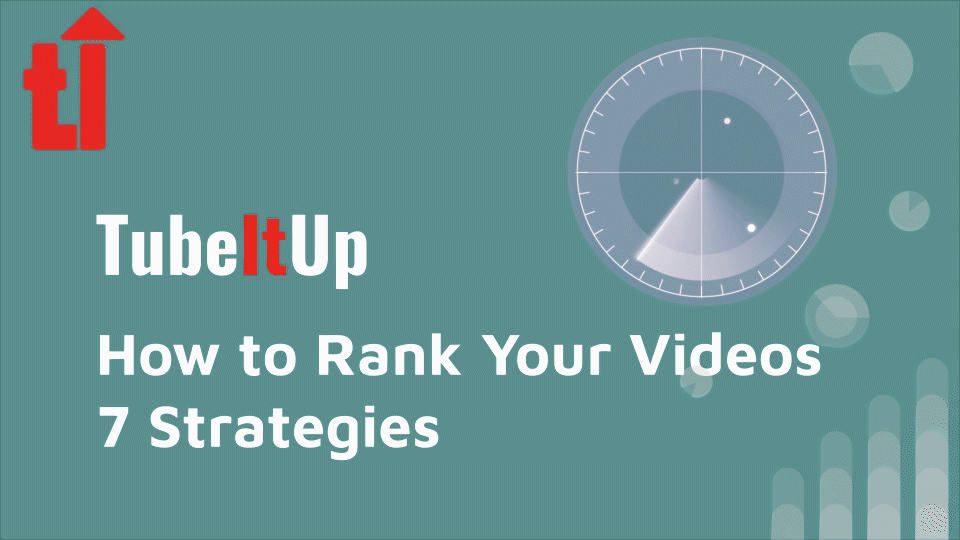
Here at TubeItUp, we are constantly looking for great content that will help you rank higher on YouTube. We have found that Brian Dean of Backlinko provides some of the most sound advice on the internet. His instructions are simple and worthwhile. A must view in our opinion. In the video, Brian outlines seven new strategies that are based upon his research into what it takes to rank (and grow) on YouTube. In summary, Brian covers:
- Improve Thumbnail Click Through Rate (CTR)
- Get More Comments and Likes (Engagement Signals)
- Video Embedding
- Video Tags (Keywords)
- Rank in Suggested Videos
- Increase Your Watch Time
- Optimize Your Video Description
After you watch the video, scroll down to see how TubeItUp helps you implement Brian’s suggestions.
Improve Thumbnail Click Through Rate (CTR)
TubeItUp allows you to upload your thumbnail starting at the Idea Creation phase of your planning. This is important in that it forces you to continue to look at your thumbnail throughout your YouTube SEO process. Let’s face it, if you hate your thumbnail, others are very likely to hate it also.
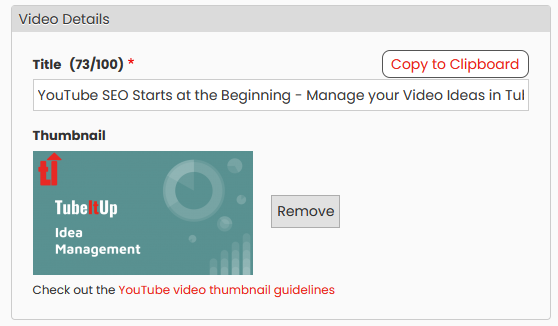
Title and Thumbnail Entry Example
You will find that the more you look at it, the more you will either love it or hate it. The reality is that you should hate it, until you love it. Keep focused on this during the creation process and find ways to test it. Show it to family and friends, or other creators that are near and dear. Get honest feedback and don’t let your feelings get hurt. You can also look at the thumbnails of competing videos and see what you like, and don’t like, and make yours better. Many people don’t understand just how important click-through-rate is. Take a look at this funnel from a real YouTube video.
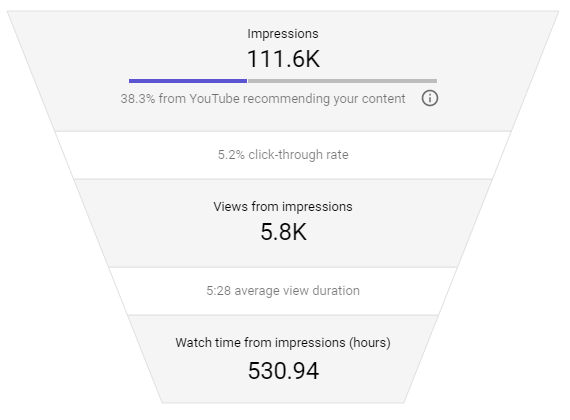
YouTube Analytics CTR Funnel Example
This thumbnail was displayed on YouTube over 111,000 times. It was clicked 5.2% of the times it was shown, yielding 5,800 views. Another way to look at it is that there were 105,800 missed view opportunities! Increasing the CTR by just 1% would have yielded over 6,900 total views. That’s 1,100 more views, just by increasing CTR by one percent.
Get More Comments and Likes (Engagement Signals)
Okay, we confess, we don’t have must to do here at the moment. But keep watching for new features to help you take on this area of Brian’s recommendations. We do, however, provide more details as to how the YouTube Algorithm could be using engagement to your benefit (or detriment) and how it reflect upon the overall video quality in this article.
Video Embedding
Okay, we confess, we don’t have must to do here at the moment. But keep watching for new features to help you take on this area of Brian’s recommendations.
Video Tags (Keywords)
One of the reasons that we love Brian’s videos is that he nearly perfectly describes our process. No, we didn’t steal it from him. We started our research into how to best use keywords in YouTube videos back in 2016 and it took us nearly four years to figure out how to put it into software in a simple and user friendly way. However, we are very happy to see that our observations were nearly the same as an expert like Brian Dean. Brian mentions at 4:56 in the video, “YouTube uses your tags to figure out what your video covers.” As we discuss in our post about How to use the TubeItUp Project Space, the TubeItUp Keyword Research Table was designed to help you ensure that your video Tags are on target with your overall video message. But we take it several steps beyond what Brian is suggesting by helping you to analyze your Tags in harmony with your Title, Description, and Script.

TubeItUp Keyword Research Table Example
Rank in Suggested Videos
One of the keys that Brian points out at 7:07 is using keywords that are identical to other videos that are ranking with those keywords. We wholeheartedly agree. This is why we provide you with keywords “Found in Similar Videos”. TubeItUp searches YouTube based on your Title and consolidates the tags that show up in the top ranking videos. These are exactly those tags that Brian is talking about. If you’re already using those tags, they will be highlighted green letting you know you’re already on target. We also show you the Seismic Score and allow you to sort on popularity (i.e. which tags are used most often), and Seismic Score (i.e. search volume).
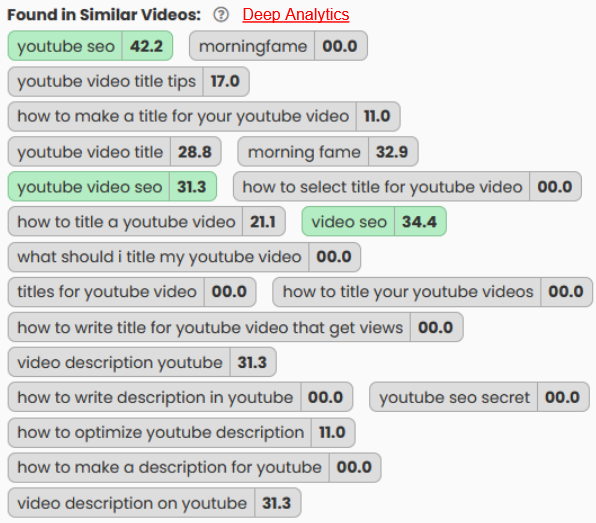
Keyword Found in Similar Videos Example
Another key feature is the Recommended keywords area. Here we analyze all keywords that are active on this project and compare them to keywords used together in other videos. Between tags Found in Similar Videos (which is based on your title) and Recommended tags (tags used commonly with your tags), you’ll find a comprehensive list of keywords that are used in popular videos, all at your fingertips.
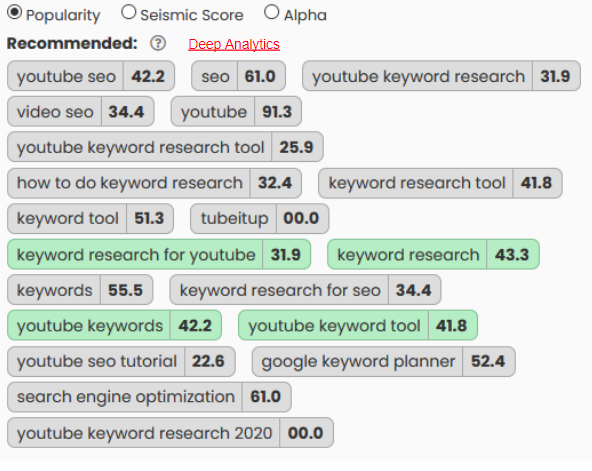
Recommended Keywords Example
Increase Your Watch Time
Here at TubeItUp, we like to say that your Title and Thumbnail are your promise to the viewer, and your content is how you deliver on that promise. If that is true, then Watch Time is a measure of how your audience believes that you delivered on your promise. How can TubeItUp help with this? We see that there are two fundamental factors in watch time.
- How well your video is made, which is entirely up to you!
- How well you stay on message with how you represent your video in your Title, Thumbnail and Description.
Remember, YouTube showed your thumbnail because it believes that it is relevant and this is based on how you optimized your video. As Brian mentions starting at 8:08 in the video, planning, scripting and outlining your video is essential to increasing watch time. By planning out everything you will say in your video, you will stay on message. Planning your message helps you stay on message. TubeItUp allows you to store your script (or script notes) in the project.
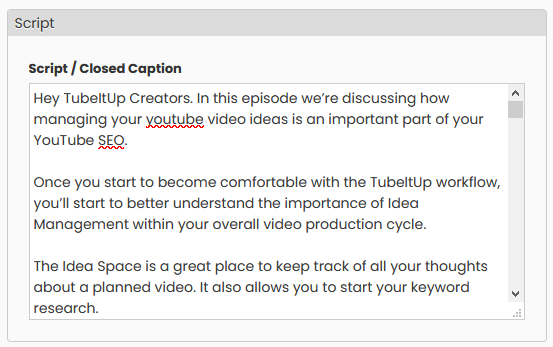
Script Input Example
These details are analyzed within the Keyword Research Table (shown above in the Video Tags section). You will see exactly how well your script/script notes/closed captions align with the very keywords you are trying to rank for.
Optimize Your Video Description
Getting your message into your description is vital. Yes, YouTube looks at this as well. Follow Brian’s advice at 8:51 to ensure that your YouTube SEO is on target. Your description should not be an afterthought. As we mention in the Project Space – How To Overview we recommend starting your description BEFORE you record your video. In addition to being analyzed in the Keyword Research Table, TubeItUp has other features to help you build search-worthy descriptions.
Affiliate Links
Premium members (not available for free accounts) have access to the affiliate link management tools. These are commonly used URLs that can quickly be placed into your videos. Your link titles are often a great source of description material. TubeItUp adds these automatically and they get included in your keyword analysis.
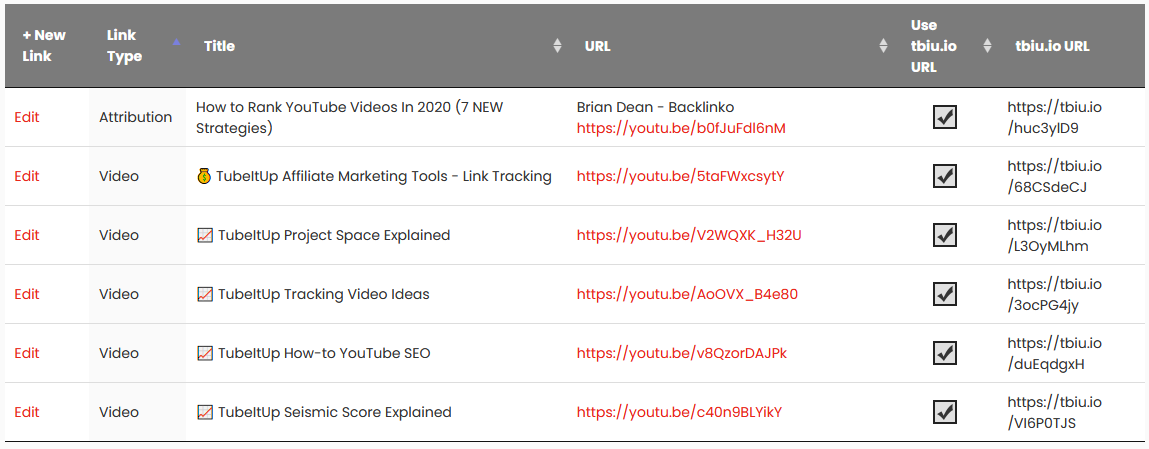
Affiliate Links Space Example
Templates
Text Templates (available to premium accounts) allow you to put together pre-entered content that can also be quickly added to your description. You can create as many templates as you want, and place them into a project will little effort. A common example is a footer template that can contain disclaimers or messages to your viewers.
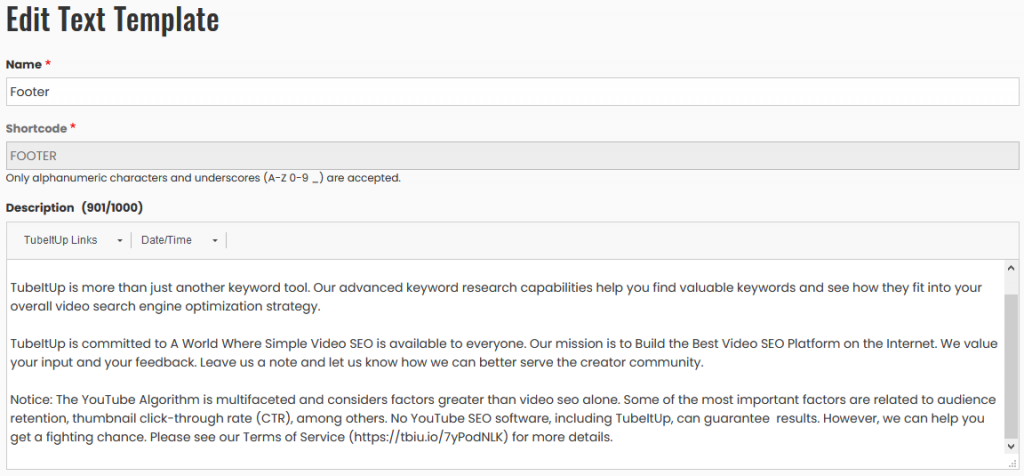
Text Template Example
Description Builder
Links and Templates all come together in the Description Builder. On the top of the description entry field, you will see a menu. Simply select the links or templates that you want in your description, and TubeItUp automatically places the content into the description for you. The result can be viewed in the Description Preview as shown in the example below.
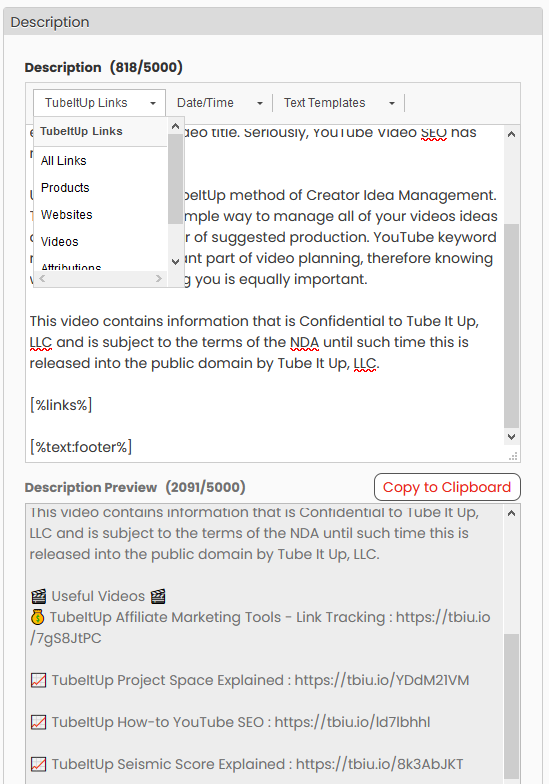
Description Builder Example
We’re excited to show you all the other features that TubeItUp can bring to your video creation experience. ** Brian Dean and/or Backlinko did not request, pay for, or endorse this article. We brought it to you simply because we thought it would be useful.

